Noise Schedule
In Diffusion Models, the noise schedule dictates how much noise is added to the data at each time step. The noise schedule is typically defined as a function that maps a time step into a value . Modular Diffusion comes with a growing set of prebuilt noise schedules.
Constant schedule
Constant noise schedule given by .
Parameters
steps-> Number of time steps .value-> Constant value .
Example
from diffusion.schedule import Constant
schedule = Constant(1000, 0.995)Visualization
Applying Gaussian noise to an image using the Constant schedule with and in equally spaced snapshots:

Linear schedule
Linear noise schedule introduced in Ho et al. (2020) computed by linearly interpolating from to .
Parameters
steps-> Number of time steps .start-> Start value .end-> End value .
Example
from diffusion.schedule import Linear
schedule = Linear(1000, 0.9999, 0.98)Visualization
Applying Gaussian noise to an image using the Linear schedule with , and in equally spaced snapshots:
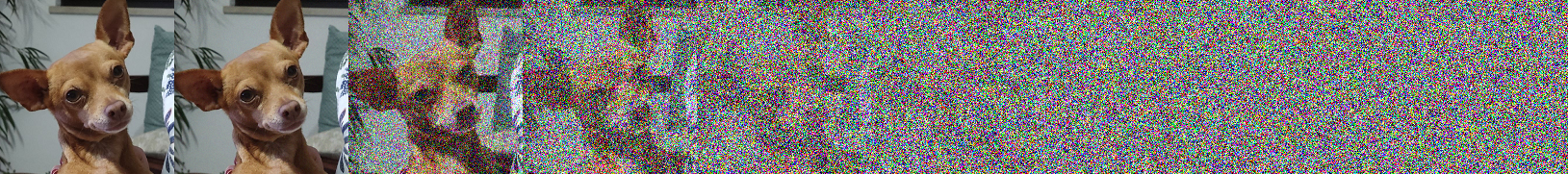
Cosine schedule
Cosine noise schedule introduced in Nichol et al. (2021) which offers a more gradual noising process relative to the linear schedule. It is defined as , where:
Parameters
steps-> Number of time steps .offset(default:8e-3) -> Offset .exponent(default:2) -> Exponent .
Example
from diffusion.schedule import Cosine
schedule = Cosine(1000)Visualization
Applying Gaussian noise to an image using the Cosine schedule with , and in equally spaced snapshots:

Square root schedule
Square root noise schedule introduced in Li et al. (2022). It is defined as , where .
Parameters
steps-> Number of time steps .offset(default:8e-3) -> Offset .
Example
from diffusion.schedule import Sqrt
schedule = Sqrt(1000)Visualization
Applying Gaussian noise to an image using the Sqrt schedule with and in equally spaced snapshots:

If you spot any typo or technical imprecision, please submit an issue or pull request to the library's GitHub repository .

